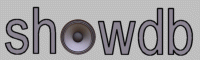This project was started to provide my buddy Aaron Liber a copy of the code I had long been using to store all of the shows that I had seen and recorded. I removed stuff from the code that he wouldn't need and then he basically became a beta tester. I realized that others might want to use something like this on their own site and therefore I made it available to download at anytime.
Demo showdb
You can now preview showdb before downloading and installing it on your own site. Feel free to use any and all functionality of the demo including the siteadmin area. At times when showdb is under new development the demo may be unavailable. The settings area of showdb is not enabled for the demo.
Installation Instructions
Decided to take the plunge? Hopefully this will help you along your way. These instructions should also be in the README.txt file.
Frequently Asked Questions
Not many questions have been asked, but I tried to put myself in your shoes for a few minutes and these are the questions I thought you might ask.
Submit A Bug
We all make mistakes right? :) You can also use this to request additional features or to ask a question about showdb.
- Unzip the contents of the zip file preserving the directory structure.
- In showdbsettings.php (include directory) change the $db_ parameters to match the settings of your database:
$db_host will almost always be "localhost"
$db_name is the name of the database that will be created
You may also change any of the other settings if you wish. - Upload the files onto your webserver.
- Run the setup.php file located in the siteadmin directory in your web browser:
http://www.yourdomain.com/showdb/siteadmin/setup.php - Be sure to somehow password protect the siteadmin directory so that only you have access.
- Go to the siteadmin directory on your webserver and login:
http://www.yourdomain.com/showdb/siteadmin - Begin entering artists and venues.
Note: You cannot enter a show until both the artist(s) and venue are entered.
General Upgrading Instructions:
- Create backup copy of all files on your local machine.
- Unzip the contents of the zip file preserving the directory structure.
- Overwrite all files on your server with new files except showdbsettings.php.
- Use backup files to make modifications to the new files if needed.